Support
Writing Tutor Assignments

Video: Acellus® Writing Tutor Overview
The Acellus® Writing Tutor feature is incorporated into student assessments to provide practice and feedback to elevate your student’s writing skills. This tool cuts out all the parent’s busy work of checking grammar, sentence structure, word count, and more. However, it is recommend that you review your student’s Writing Tutor work to ensure the content’s topic aligns with what you feel is appropriate for your student.
The first Writing Tutor assignment that students encounter will usually include a short section of writing with errors for them to find using the tool and then correct:
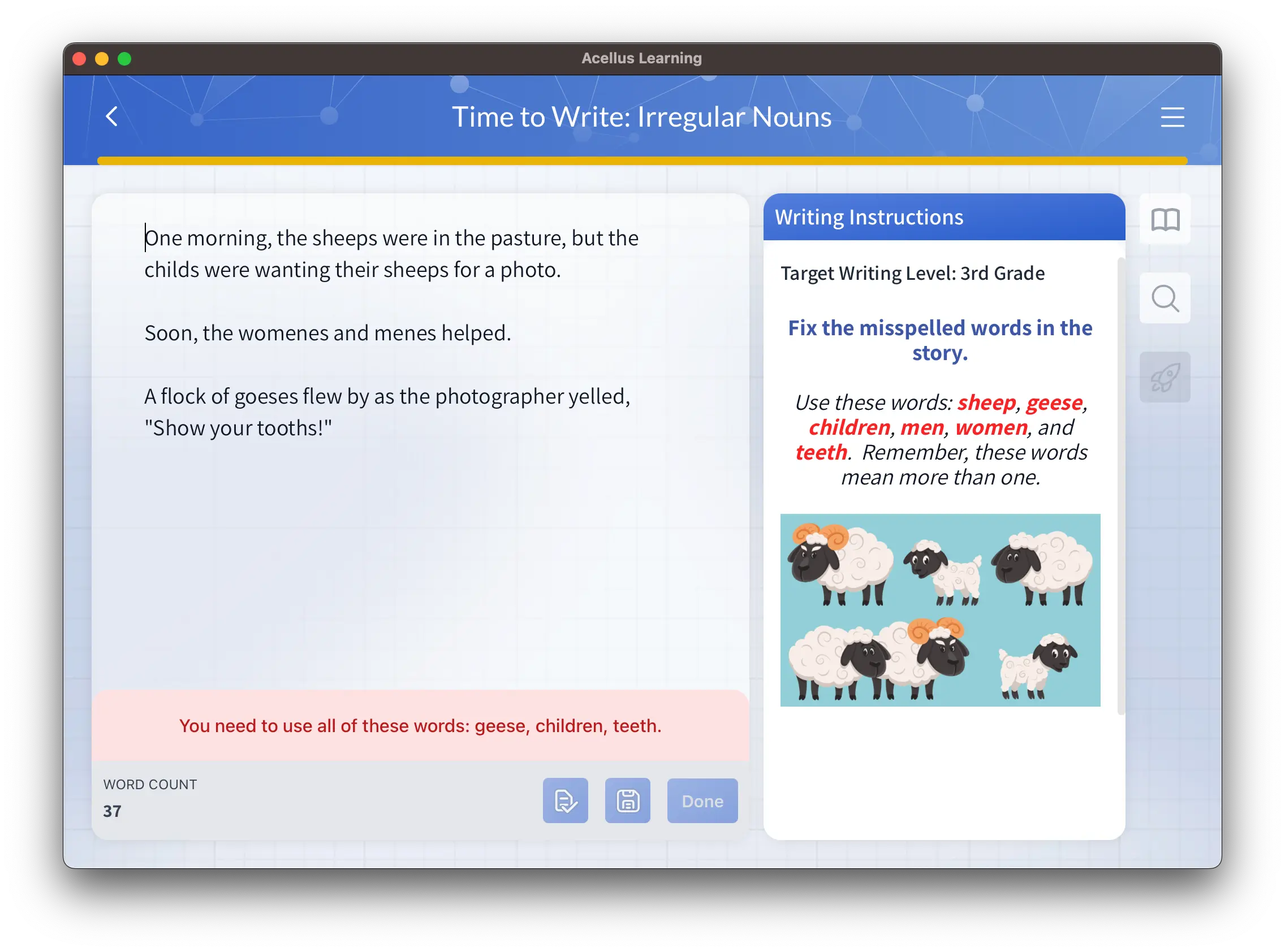
In later assignments, students are first presented blank writing space and a set of specific writing instructions, such as required amount of words, required types of words and other helpful instructions to help them start to write:
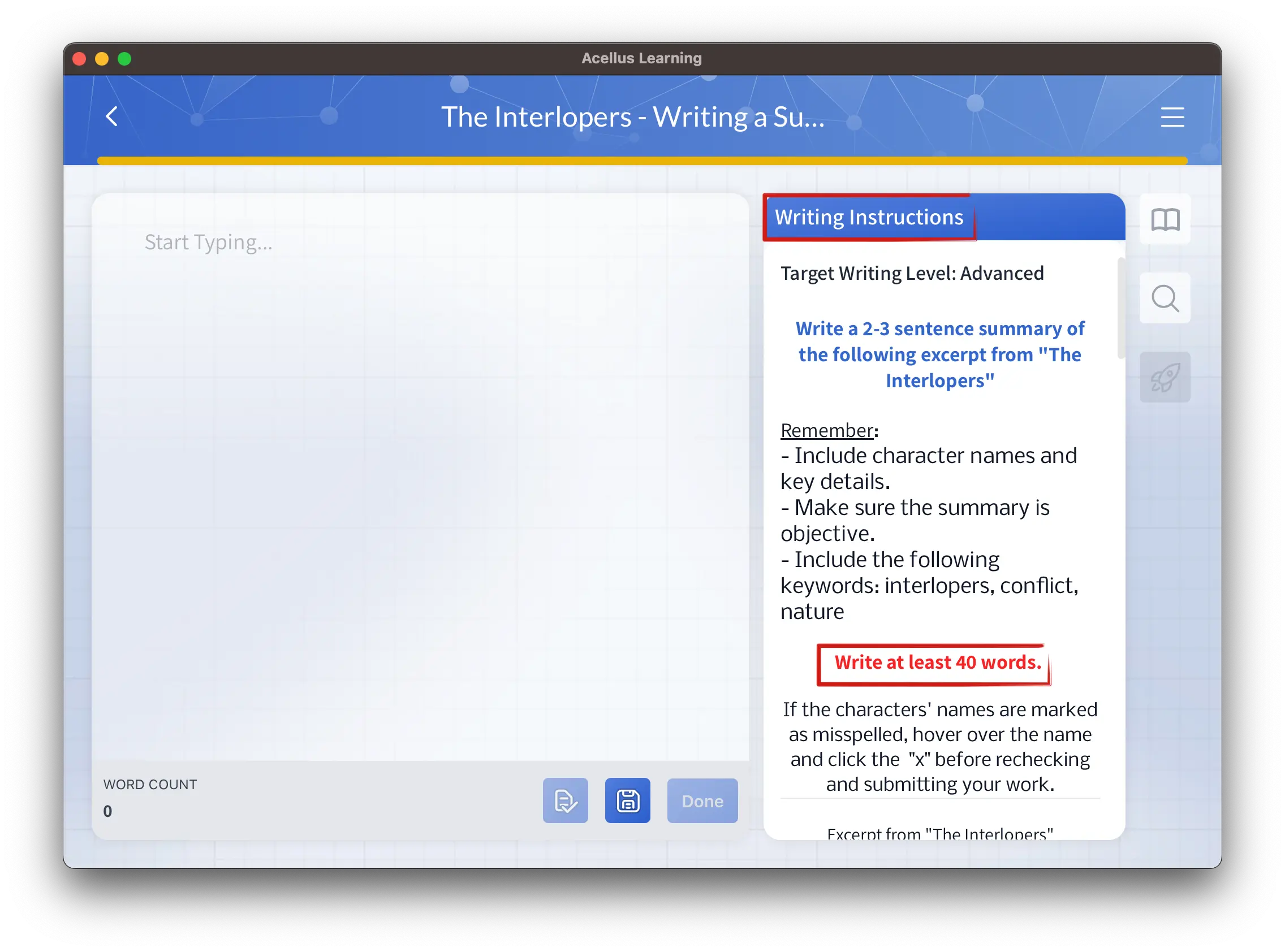
As the student begins, Writing Tutor will give the student extra prompts with more specific instructions, such as ‘include one of the following words’:
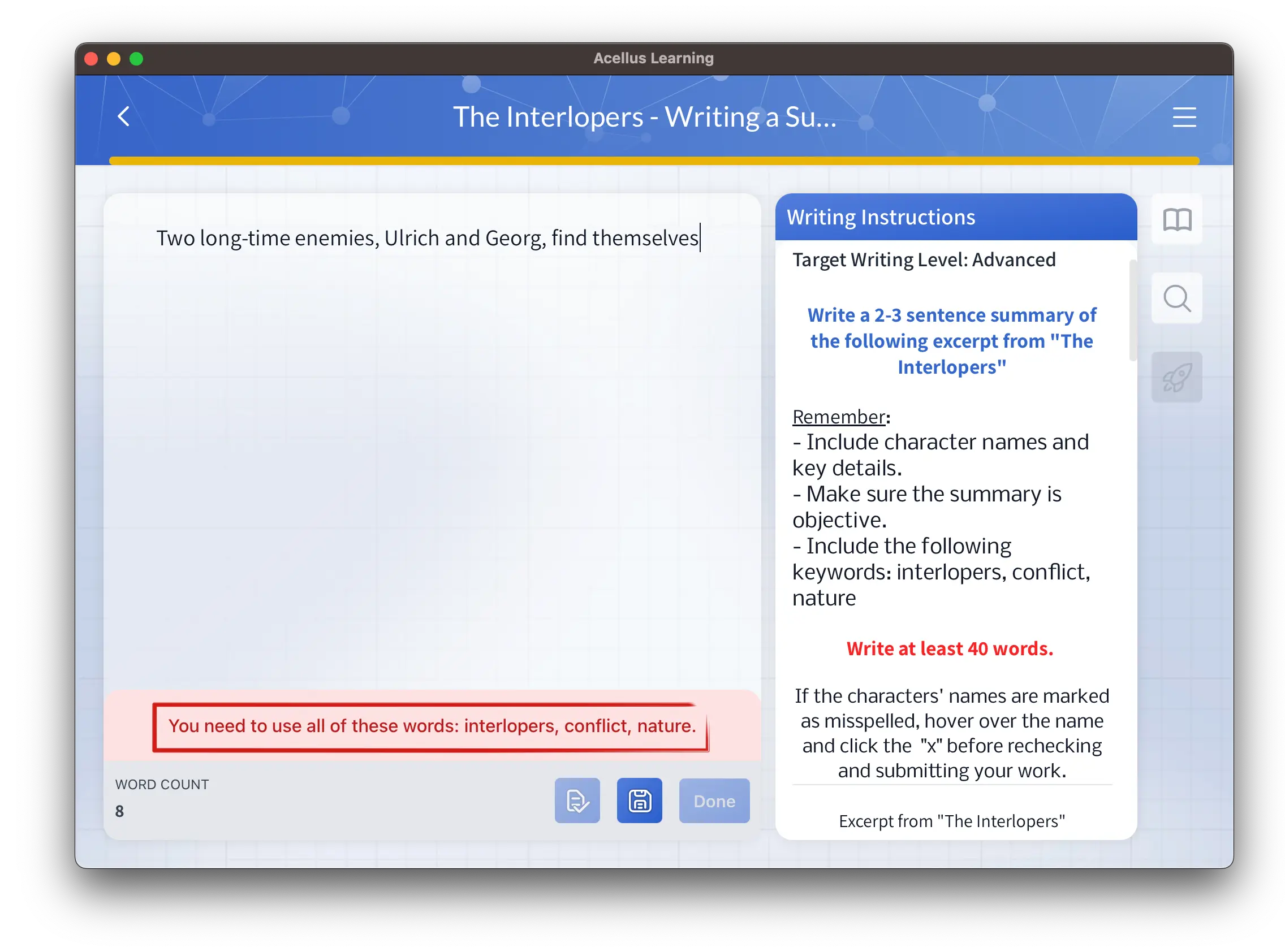
Writing Tutor will automatically update the word count of the student’s writing, along with the remaining required word count.
Students also have the option to ‘save’ an assignment if not completing it all in one sitting. When students come back to the assignment, it will pick up where they last left off.
Once the student has completed the requirements of the assignment, they will then ‘check’ the assigment and Writing Tutor will help flag things that need to be improved before the assigment can be ‘Submitted’:
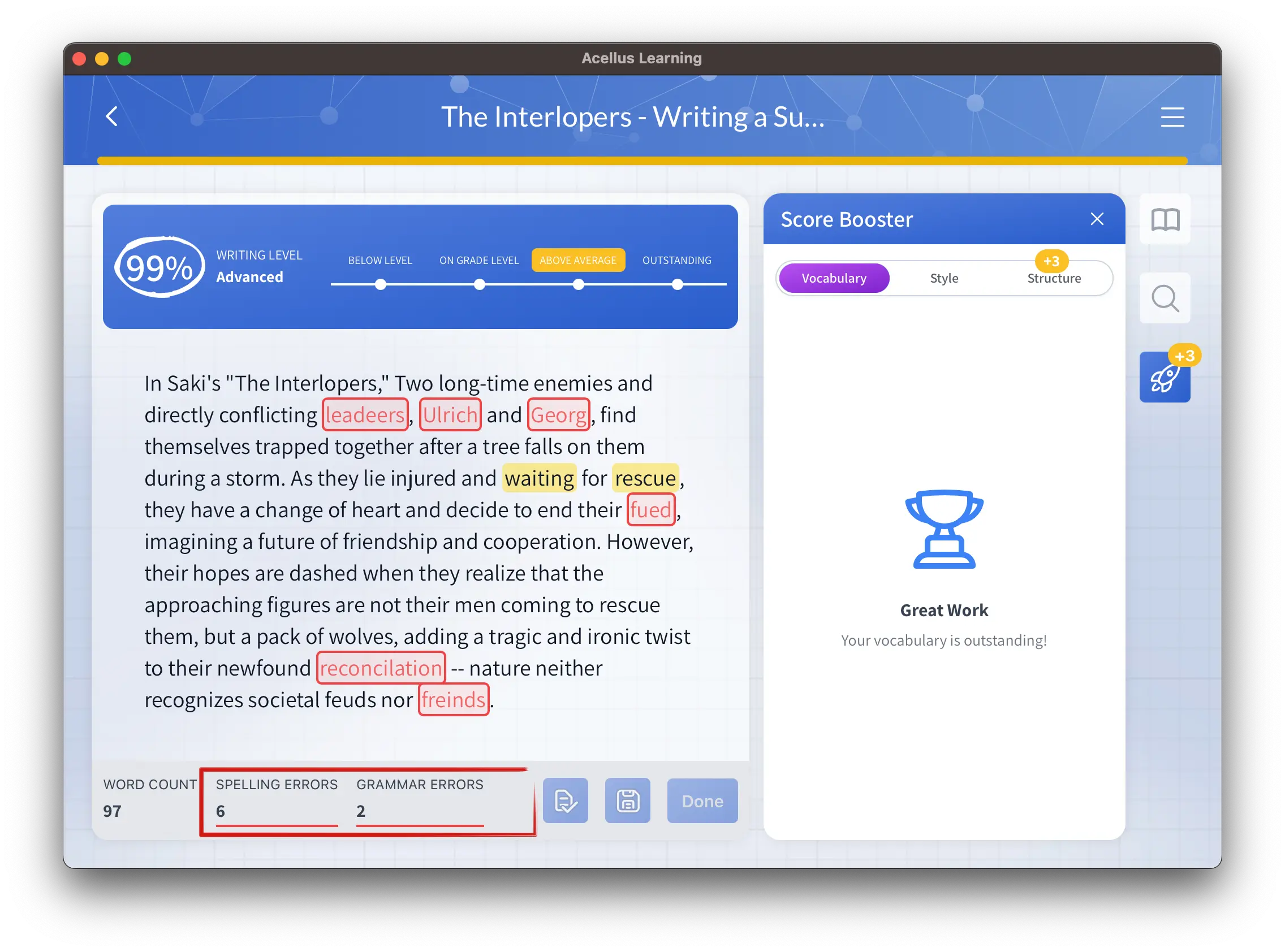
*IMPORTANT: If Writing Tutor does not recognize the spelling of a name, the student will have the option to accept the spelling when they mouseover it and click the red X:
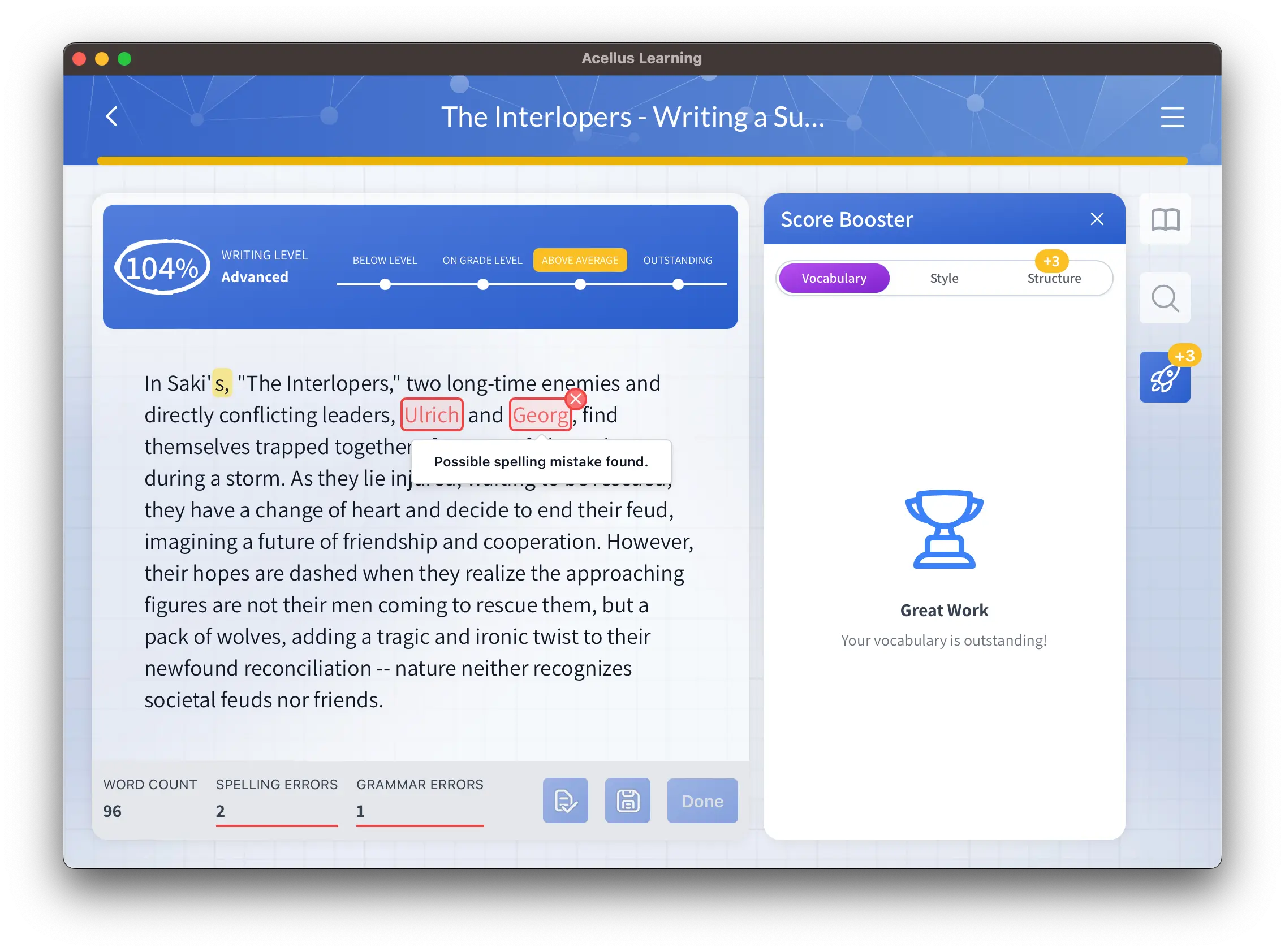
Once any errors (such as required words, required writing level, etc) are fixed, the assignment can be ‘rechecked’ by Writing Tutor:
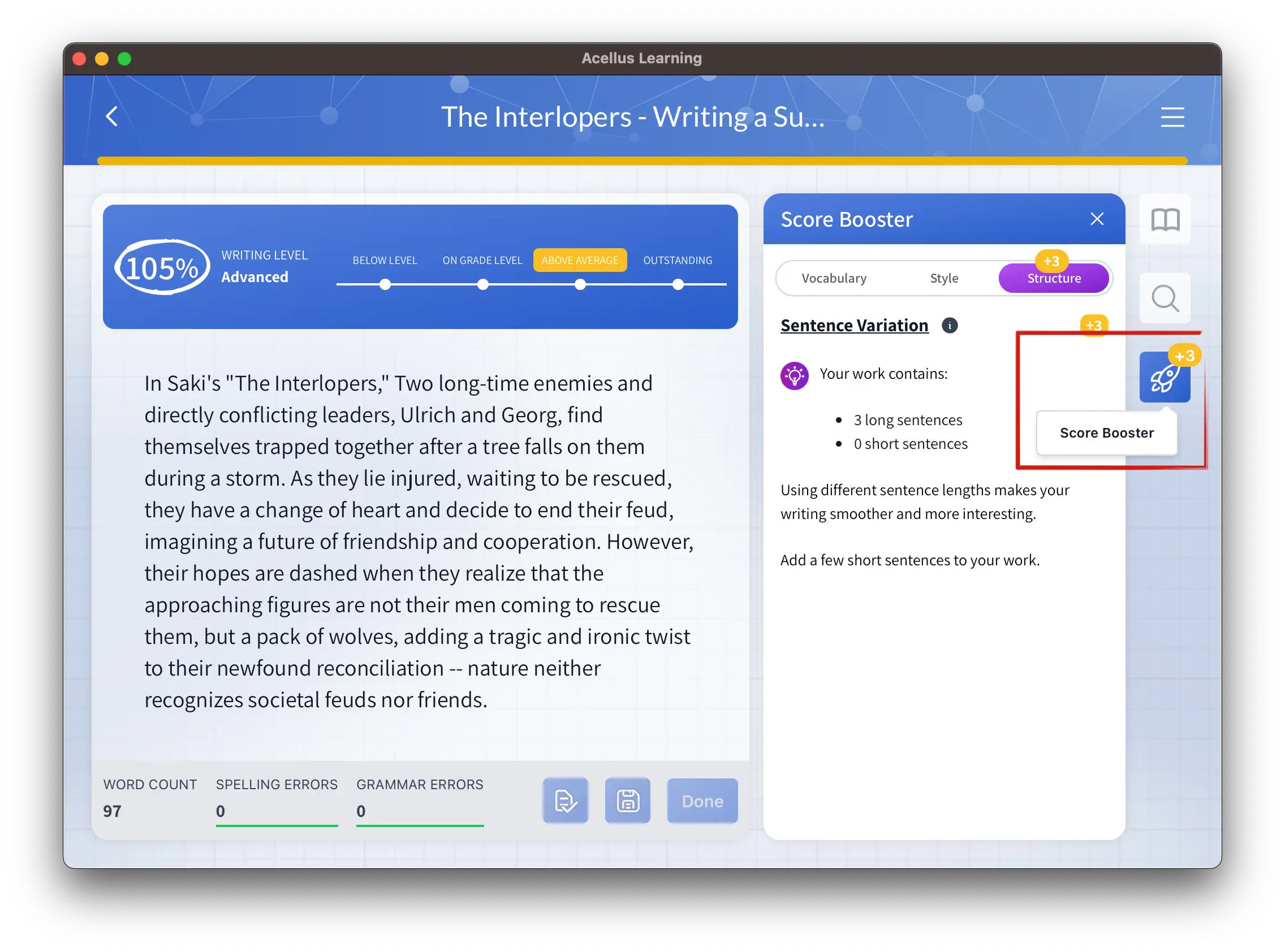
Once Writing Tutor has verified that the minimum requirements of the writing assignment have been met, the assignment will be given a score and the option for ‘Final Submission’.
In some cases, the student will be given the option to ‘Boost Score’ and Writing Tutor will give specific areas of optional improvement:
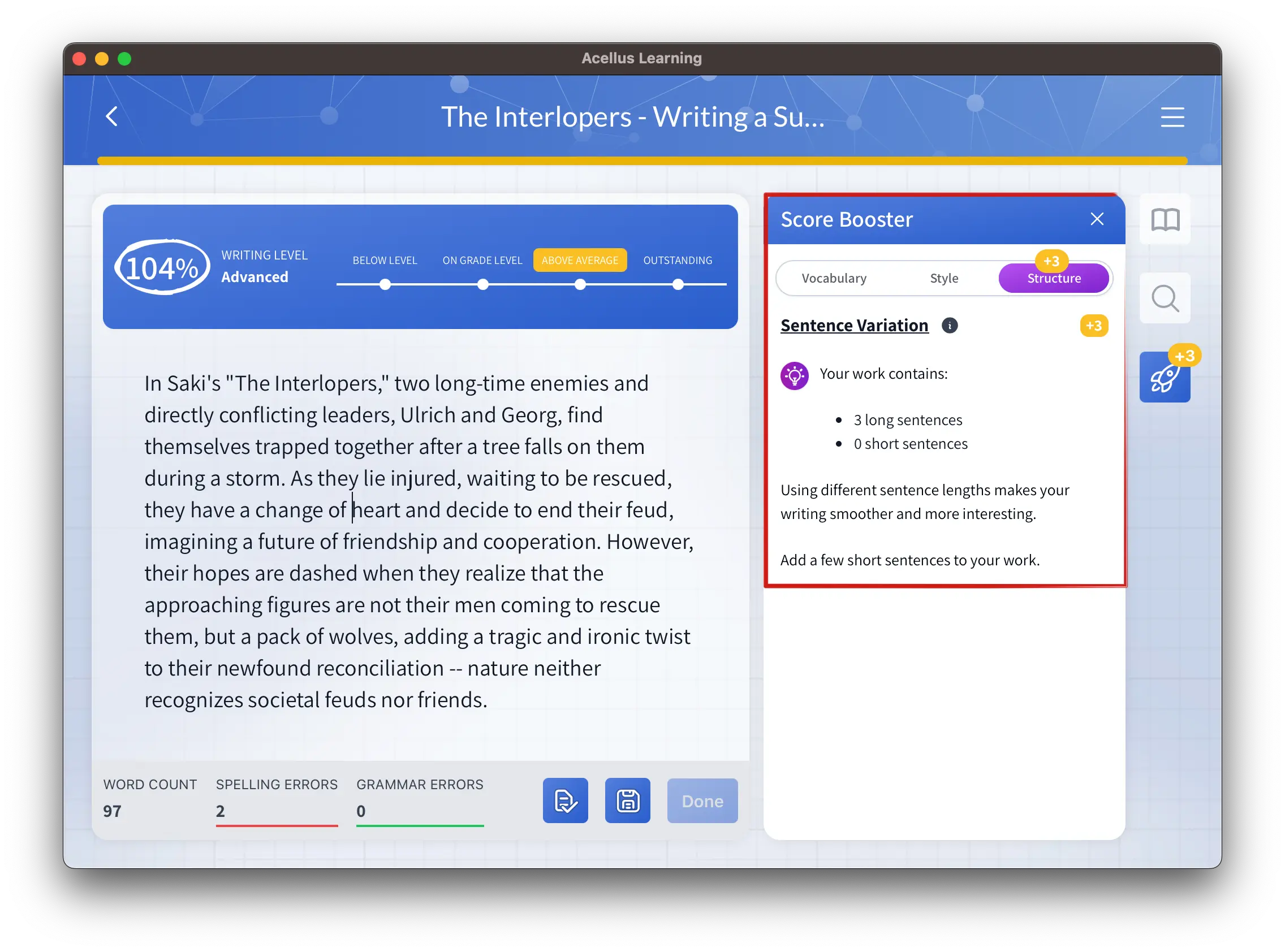
Boosting the writing assignment is completely optional, but is often a preferred and positive option for high achieving students!
It is up to parents to decide whether the content of their student’s writing is acceptable to them or not. For example, if a student were to write about a video game in a way that fulfilled grammar and word count requirements of the assignment, Writing Tutor may provide a high score and allow them to continue on with the course. The student’s parent can can view each version of the assignment that the student submitted:
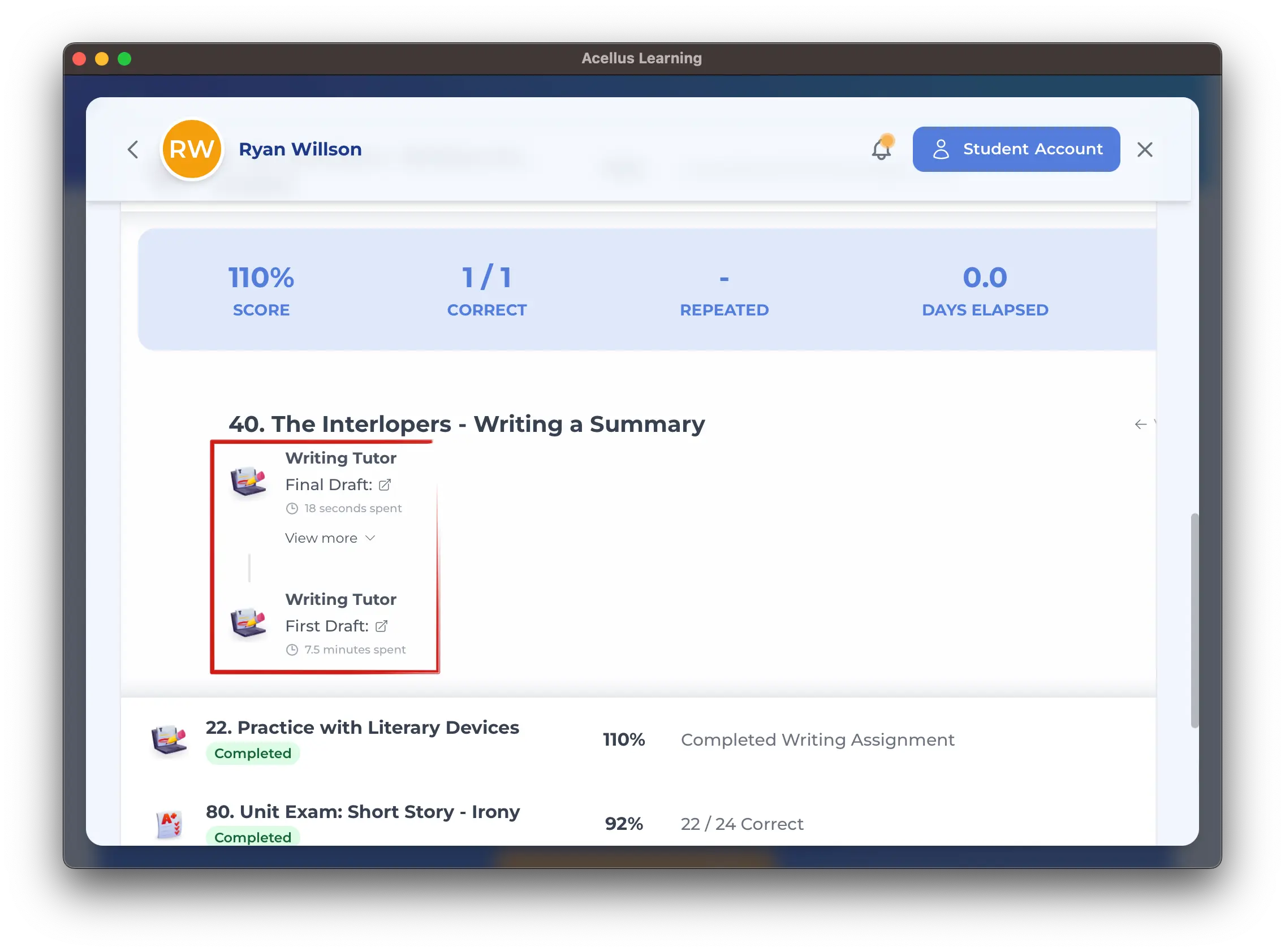
If parents would like their student to write about an alternative topic, such as a recent field trip, they can guide their student to select “Retake of Credit” from the score tab in to restart the assignment.
Tutorial: Retaking Steps

Holy Wow!! I love this option for my middle schooler already, and we haven’t even begun!
So Awesome!