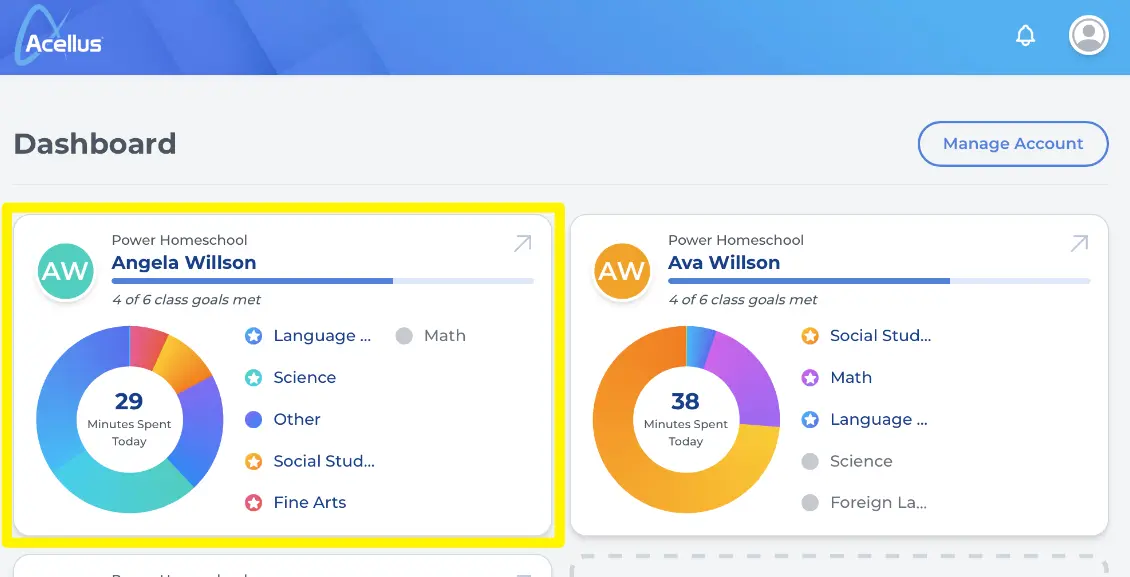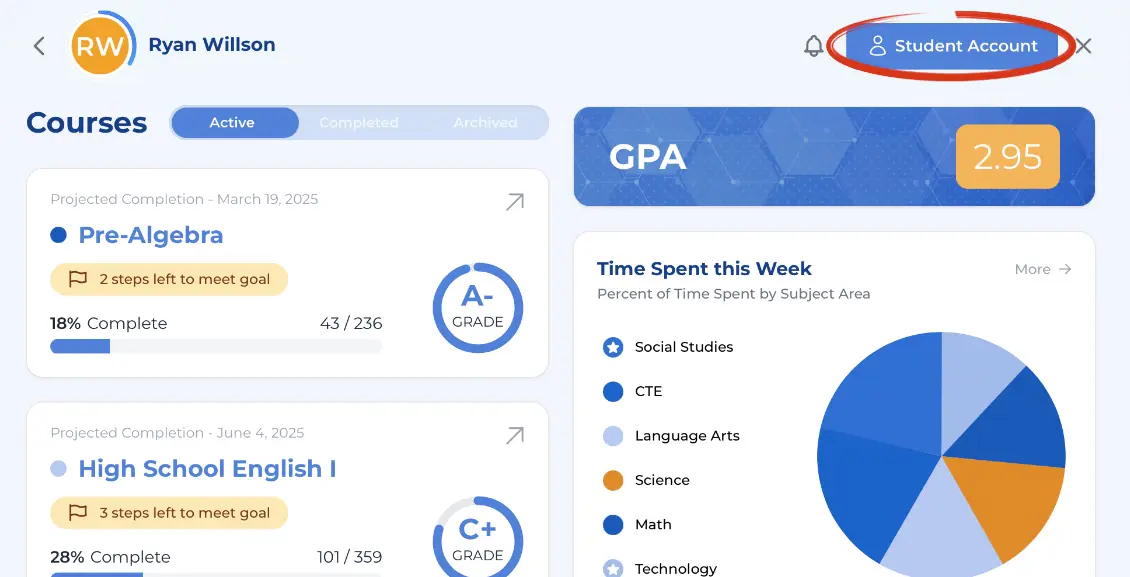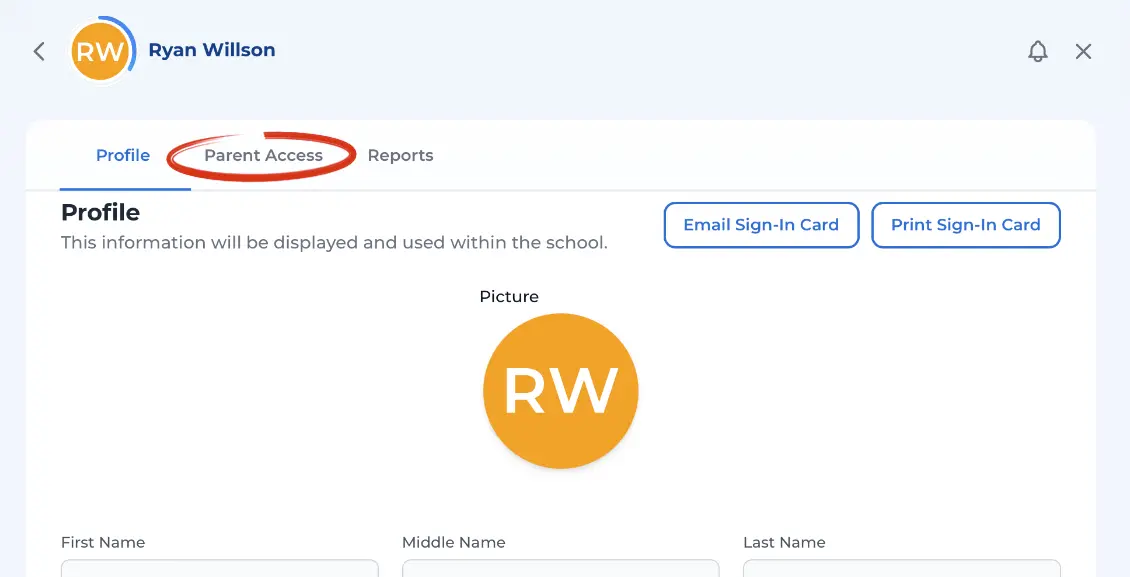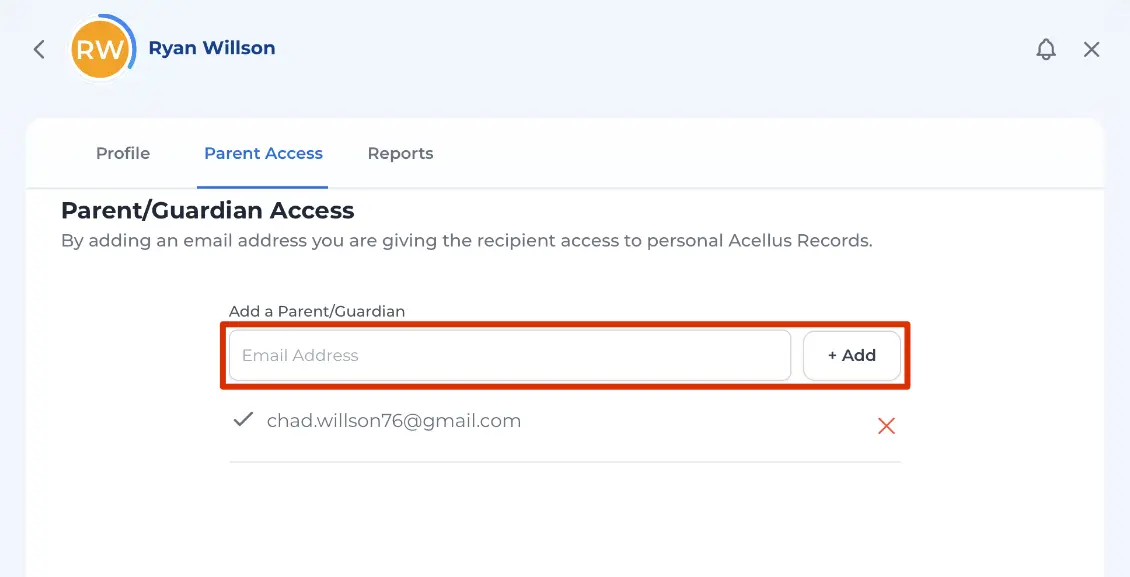Support
Registering an Additional Parent

When you first sign up, you will have access to a parent portal where you can monitor your student’s grades and progress as well as manage your subscription. At anytime you can add another parent (or advisor) to monitor your student’s progress. When added, they will only receive access to the portion of the Parent Account with the student’s grades and detailed reports.
Only the Parent who created the account will have access to management features such as updating payment details and changing the student’s courses.
To add parent access, you will first want to sign into the parent account and select a student.
Located in the top right corner of the page, you will select ‘Student Account’.
Now select the ‘Parent Access’ tab
Here you will enter the email address for person you would like to extend access to. Once entered, select ‘+ Add’ located to the right of the email address you have entered.
An email will be sent to the address you enter with further instruction on how to sign in as a parent.