Support
Printing a Report Card

To print a report card, you must first sign into your parent account. Once signed in, select a student.
Now simply click on the Print icon at the top of the page.
You can also print out a report card for previously archived courses by changing the selector to ‘Archived’.
If you need to email a list of all your student’s completed courses and courses in progress, you can use our Request a Transcript tool.

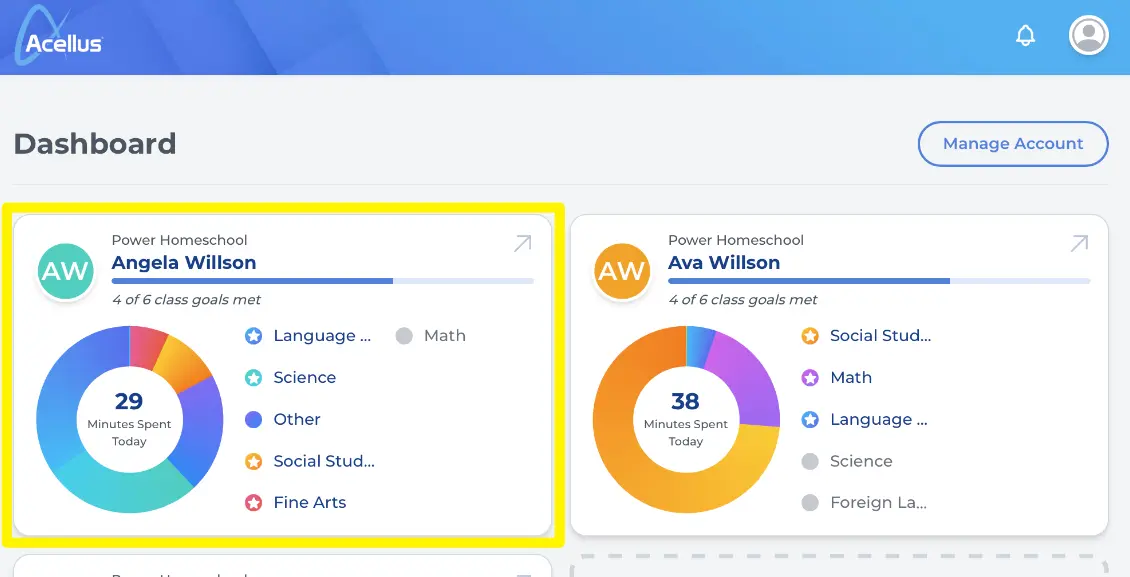
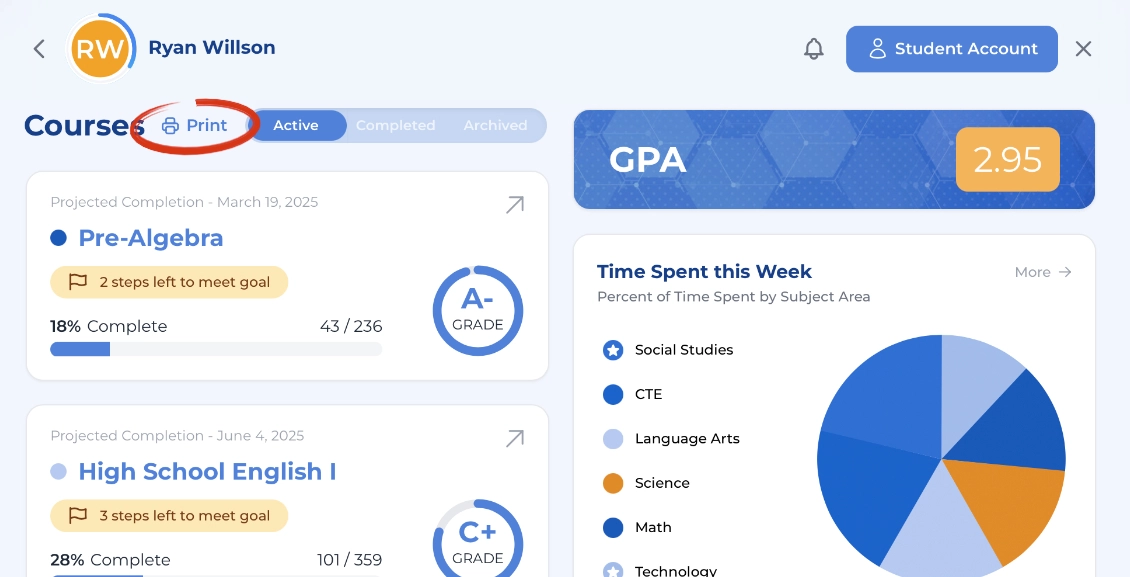
I need a transcript for the first semester for my daughter emma knott
You can request a transcript through your parent portal. https://www.powerhomeschool.org/support/requesting-a-transcript/