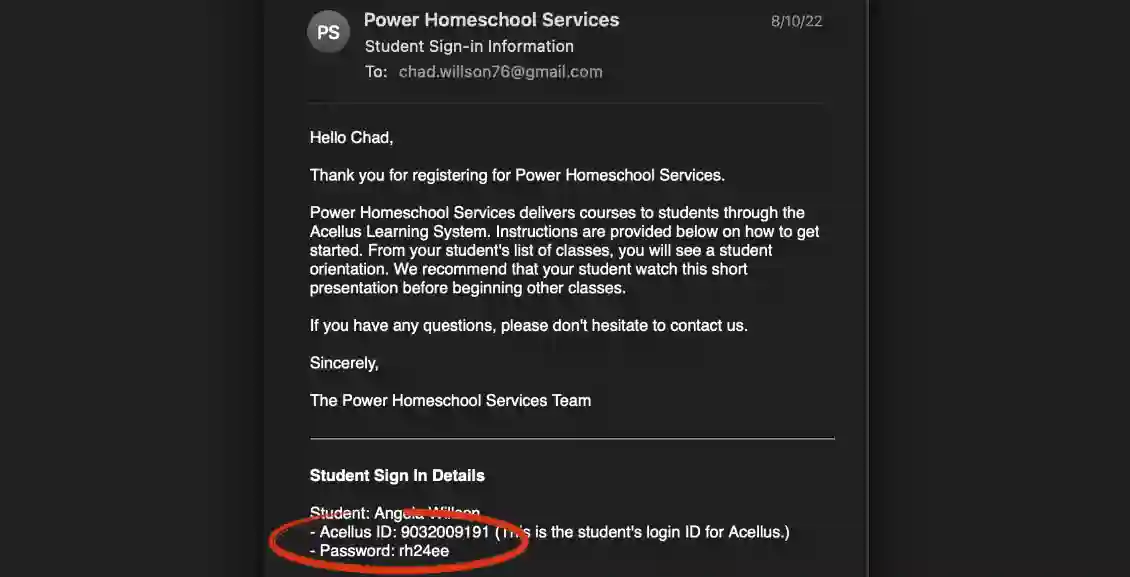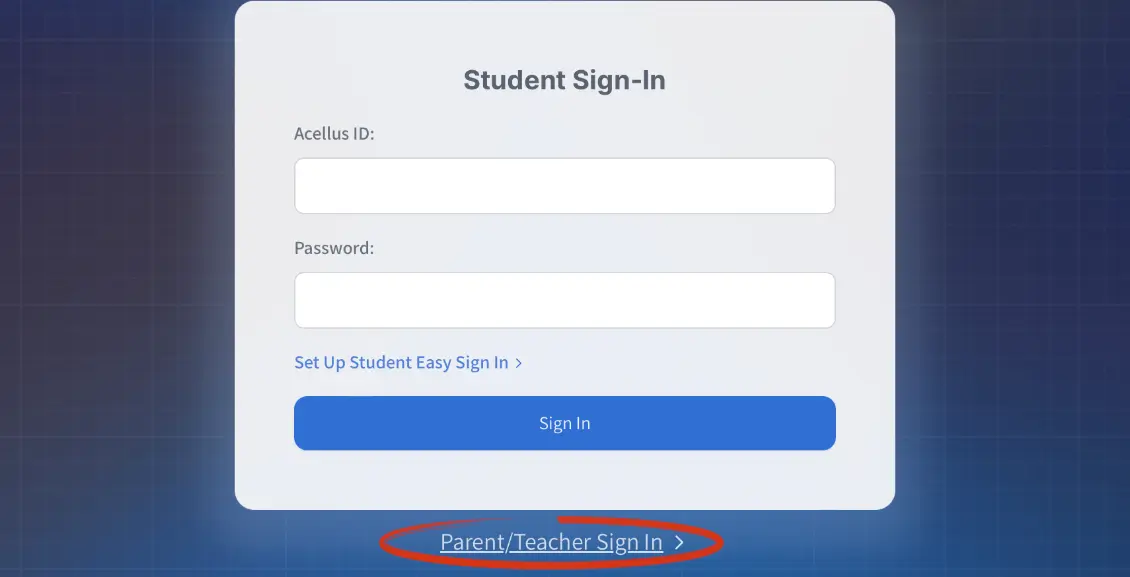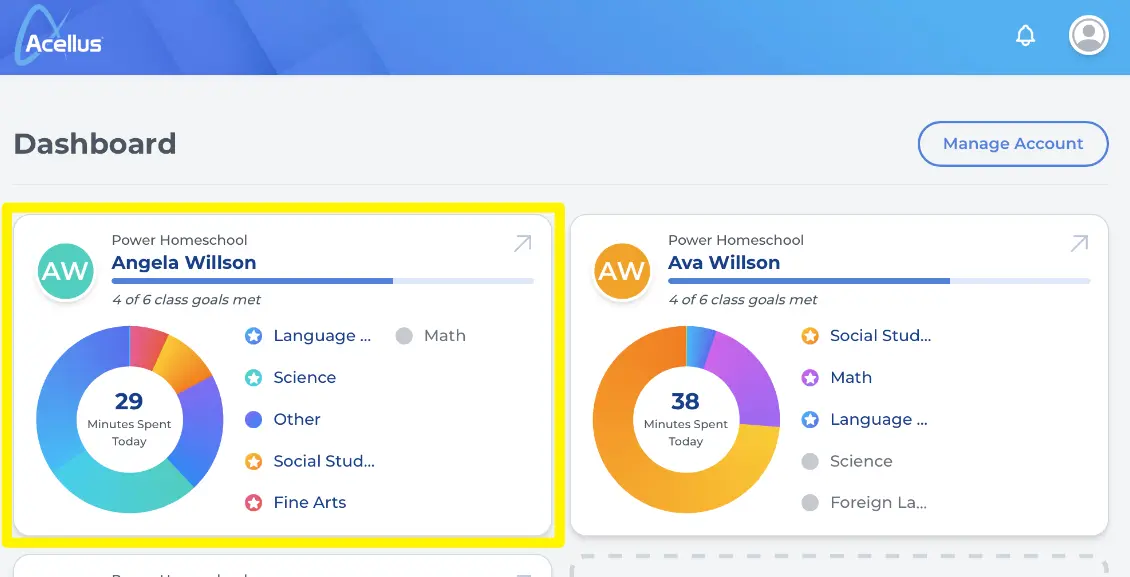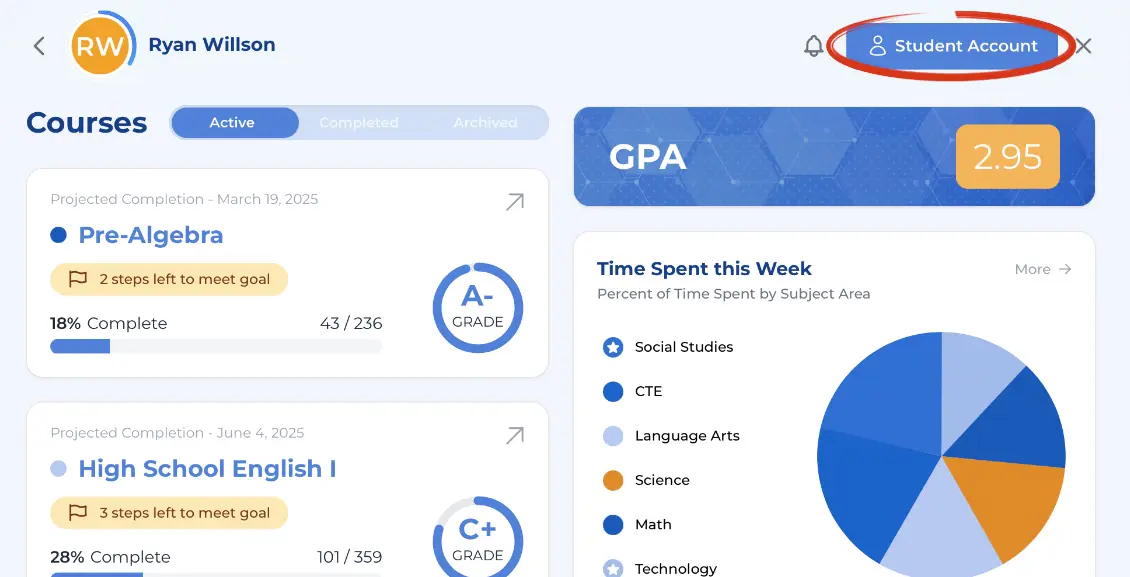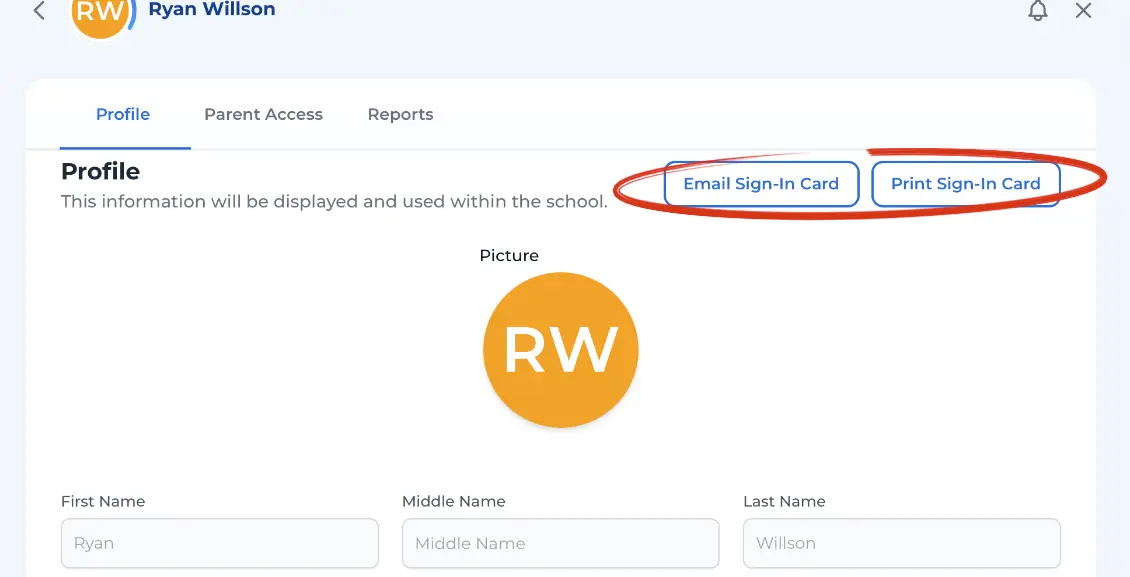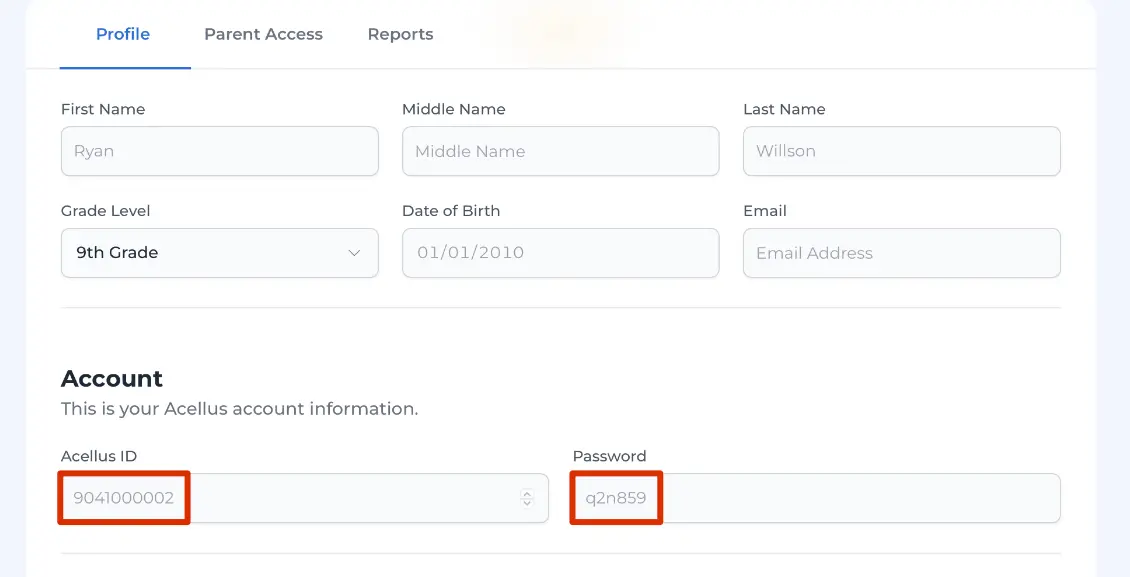Support
Finding a Student’s ID and Password

After signing up with Power Homeschool, your student will be assigned an Acellus ID and password. You will receive a subscription confirmation email when you first subscribe with sign in details included.
You can also find the student sign-in details in your parent account. To sign in, you would open the Acellus App and select “Parent/Teacher Sign In”. Need step-by-step instructions on how to sign into the Parent Account?
Once signed in, select the student’s name.
Now select “Student Account” located in the top right hand side of your screen.
Here you have 3 options to get your students sign in credentials.
- Email Sign-In Card to student
- Print Sign-In Card
- View Student ID and Password on your screen
To view your students ID and password on this screen, scroll down till you see the ‘Account’ section. Here your student’s Acellus ID and password will be listed.