Support
Student Orientation

When you first sign into the student’s account, the Student Orientation video will play automatically.
You can also watch the Student Orientation video by selecting a class and then the menu icon on the right side of the screen.
Here you will see the option “How to Use Acellus.”
Student Orientation Video:

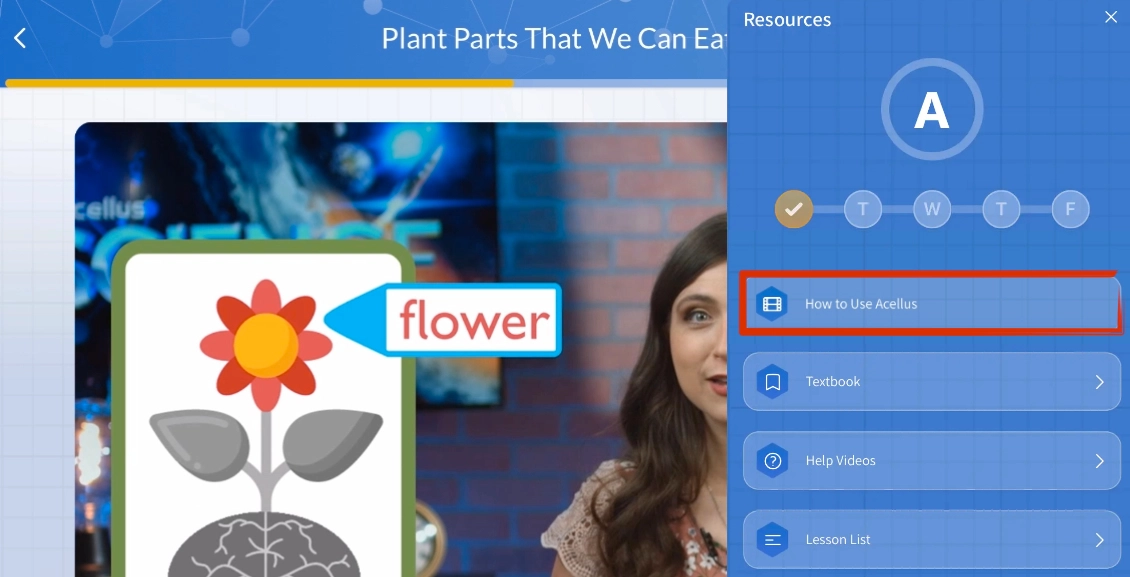
This is awesome can’t wait
So excited to begin
Happy to start home school
Both my kids are liking Acellus. Praying they continue liking your program. Thank you
So ready to get our daughter started Today!
Niceee this should be fun
We started today. Angel liked it.
Excited to start!
Can’t wait to get my son started Monday
thanks
I’m excited to get my grandson started
Thank You
Hi, I would love to find out more about this program. Please feel free to contact me.
My daughter loves this homeschooling
excited to start
Starting 4 children on this tomorrow. We can’t wait!!!
Excited to start home school
Super excited
Looks awesome getting started today!!
I am very excited!!!!
Awesome! So excited to start learning!
So excited! Thank you!
My daughter is Super excited to start learning!
I believe I’m going to like this new journey!
My son just started, and he is loving homeschool. This program is wonderful, and my son is back to smiling again!