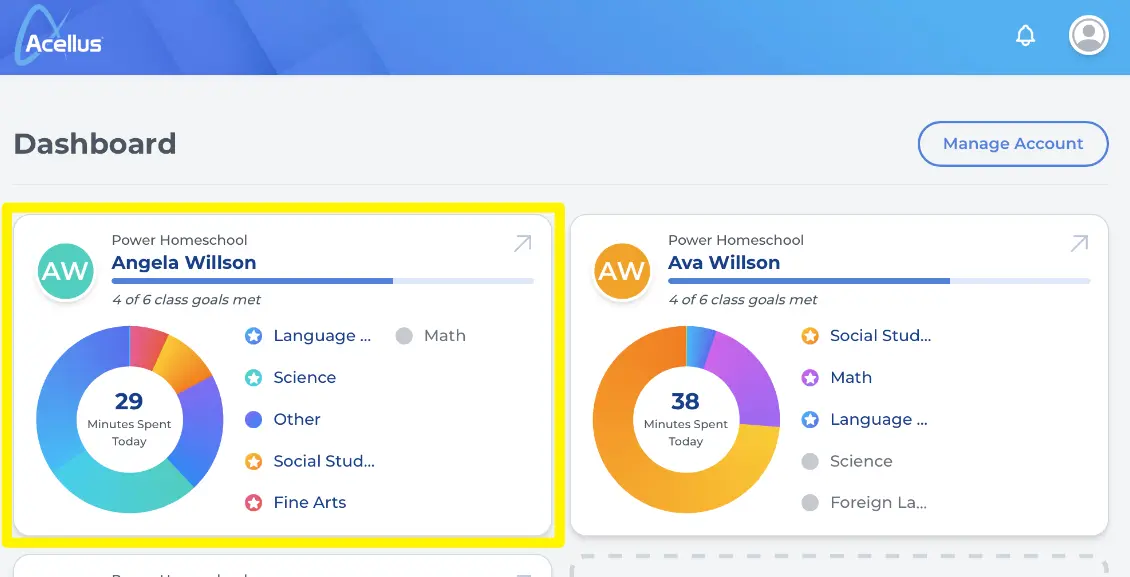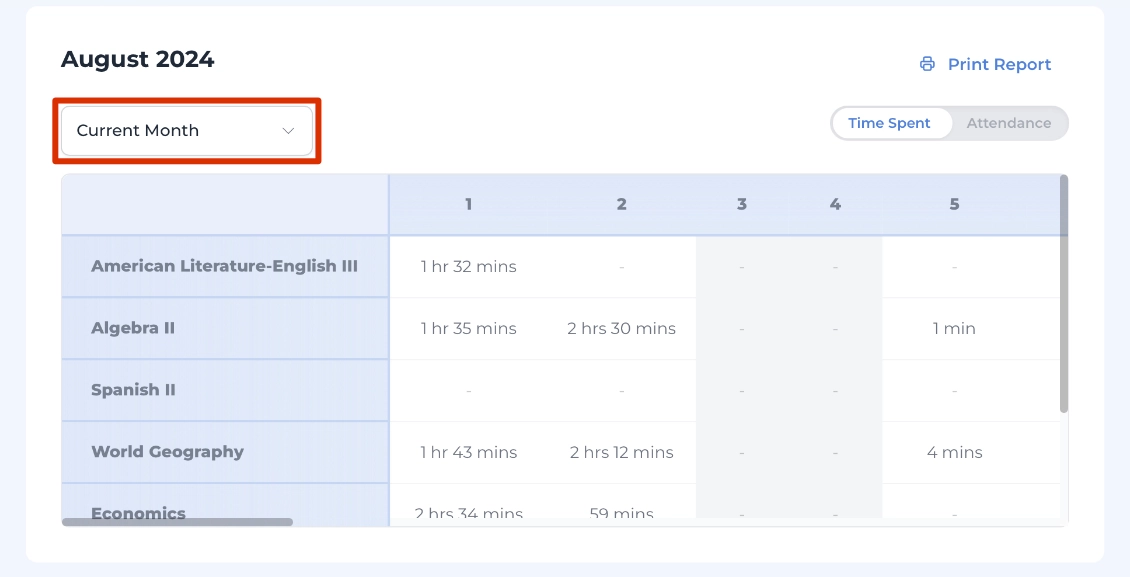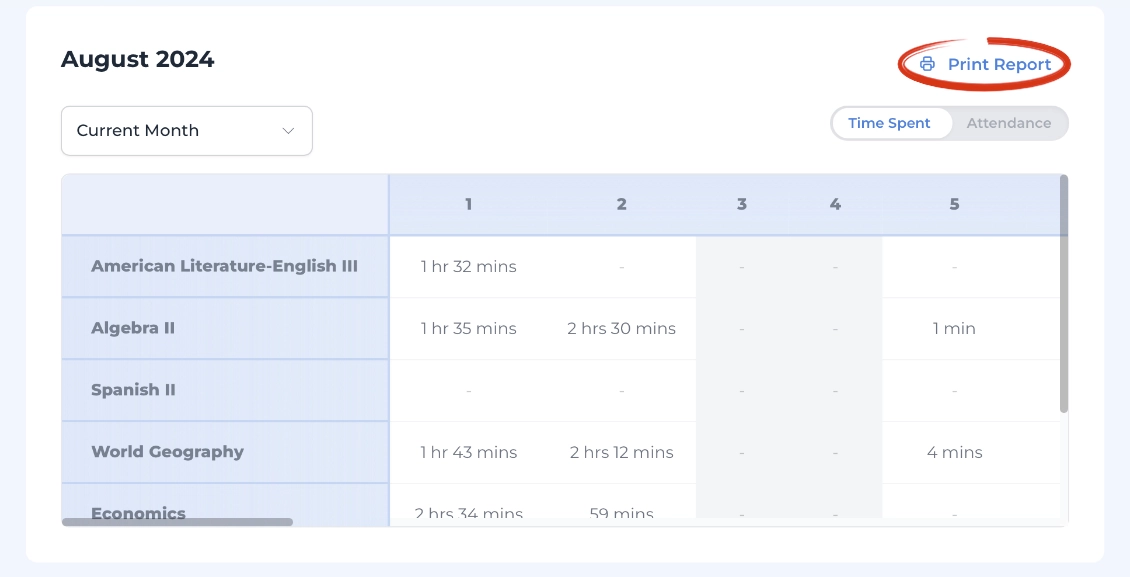Support
Printing Student Hours Report

To access the Time Spent report, sign in to your parent account and choose a student.
Here you should see a box labelled ‘Time Spent this Week’. On the top right hand corner select ‘More’.
Here you can see the time your student spent on each course and the daily totals. If needed, you can change your month selection using the drop-down in the top left corner.
To find the total hours for the month and the year, be sure to scroll to the end of the report.
Next, select ‘Print Report’ to open the print preview.